How digital clutter affects you – and what to do about it
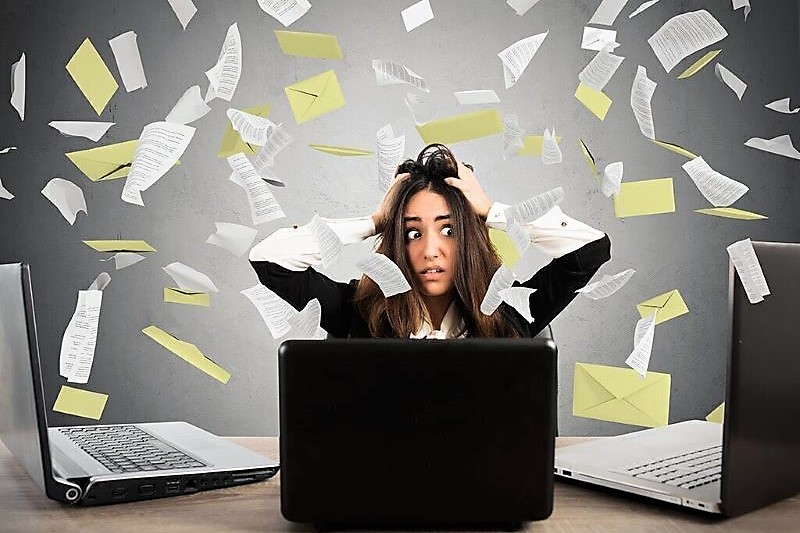
How does digital clutter impact our work?
Many of us know that keeping our physical workspace clean and uncluttered helps us to be less distracted and more productive. But what about our digital workspace?
It’s easy to build up digital clutter – whether it’s too many emails or too many software applications. And digital clutter is a significant drain on our productivity. The negative impacts include:
- time wasted looking for information
- employees unable to spend more time on the most important task
- information silos and collaboration problem
- onboarding difficulties
- stifled company growth.
Employees can feel overwhelmed by digital clutter – and the more complicated and messier our digital workspace, the more overwhelming it gets.
Here are our top 3 strategies for getting rid of digital clutter and how it will help you be more productive.
1. A place for everything and everything in its place
Do you store documents on your desktop because it takes too much effort to figure out where to file them properly? Do you waste time looking for old documents, buried within corporate filing systems?
We help people organise their digital world to make it easier to navigate. The key is to come up with an organising structure that makes sense for your role – keep things simple, and group like with like. That way, your files will be better organised, and you’ll be able to find what you need when you need it.
For teams who have shared folders or database, everyone should use the same organising structure. Following the same structure means that everyone knows how the filing system works – and follows the same rules. Otherwise, it will be difficult for different employees to find each other’s information. If employees have clarity on where everything goes, it will save everyone time and energy.
2. Declutter your inbox
Since we all need to deal with work emails, an organised inbox can make a big difference to our productivity. An excellent strategy is to set up inbox rules that automatically move emails to different folders, which can help you deal with the most important emails first. For example, in Outlook you can set up automatic rules for almost anything, even respond to emails.
It’s also a good idea to regularly archive any emails that you haven’t accessed in the past 90 days. With a backed-up archive, you’ll still be able to search for emails should you need them, but they’ll be out of the way until you do.
Lastly, you can vastly improve your productivity by not checking your email throughout the day. Set up a specific time in your workday for emails, rather than getting distracted by emails as they arrive.
3. Consolidate and integrate tools
How many business applications do you and your team use daily? Email, CRM, data management, communication, and collaboration… There’s an app for everything. Yet, when it comes to technology, less is often more. Having too many applications can hinder sufficient information flow, particularly if different parts of the business use various applications to communicate. It could be worth looking into integration options to create a more seamless user experience.
Before implementing any new software, consider what problem it will solve for the organisation. If it won’t help advance any core functions, it’s probably not worth it.
It’s easy to dismiss the impacts of digital clutter since it is not tangible, but to our experience it is worth cleaning up the clutter for the sake of improving productivity.
Based on original post by PEPworldwide Australia
